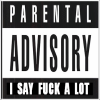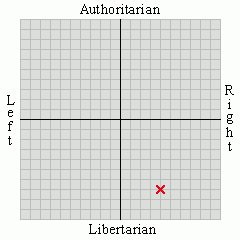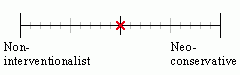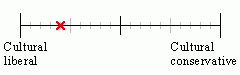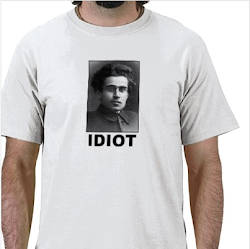Now I know that it's horses for courses and that some people might really like it, but I don't. I've been in and out of it a few times, having a play around and skipping leaving any feedback on it until I'd made my mind up. And now I've had the chance I've come to the conclusion that it's a good example of form over function and that I don't want anything else to do with it. If you like it knock yourself out, but it's not my cup of tea and when reverting to the old UI just now I clicked the option to leave feedback to explain to Blogger why I didn't like it. At this point I noticed a rather concerning line which said "You can switch back to the current interface for a limited time", which I'm afraid altered the tone of what I had to say:
No, seriously, I really do hate it. Did you even look at the two side by side? Did you? Let me explain what I mean. The old dashboard had an area on the left about the profile with appropriate viewing and editing links, all labelled in plain English, and a larger though still compact area on the right to manage blogs, again providing all appropriate tools described in plain English: the blog title and number of followers is on one line, a summary of posts and a link to the blog's home page is on the next, and the third starts with a very distinctive 'New Post' button followed by all the other blogging tools you could want. Everything is one click. One click and you're viewing your blog or writing a new post or tweaking the settings or looking at the design layout. And all in strong fonts with a reasonably high contrast making it very easy to read.
Compare this to the new and rather sterile look: the rather skinny fonts often in lower contrast colours making it all harder to read; the odd mixture of buttons with English labels and buttons with new icons and tooltips for people who don't mind mousing over something to see what it does rather than reading it and knowing instantly; the expanse of relative emptiness resulting from the strange decision to hide most functions in drop down menus, one of which is hiding up in a corner; and, when using these drop down menus, the fact that what was a one click process has now become a two click process.
 I'm not sure I've explained this all that well but screencaps of the two dashboards should show what I mean. Embiggerise either if you want. First the current UI, which in a wide window sits neatly in the middle with a couple of blank areas either side which are easily ignored. It really is like a dashboard with everything clustered in the same area and divided by function into a few groups. And below is the new one, which ends up being as wide as the window itself because certain elements stick to the left hand edge while others stick to the right. Perhaps this isn't a big deal on a
I'm not sure I've explained this all that well but screencaps of the two dashboards should show what I mean. Embiggerise either if you want. First the current UI, which in a wide window sits neatly in the middle with a couple of blank areas either side which are easily ignored. It really is like a dashboard with everything clustered in the same area and divided by function into a few groups. And below is the new one, which ends up being as wide as the window itself because certain elements stick to the left hand edge while others stick to the right. Perhaps this isn't a big deal on asmall monitor, but if you've got a lot of screen real estate sometimes you have your browser window quite large, especially if you've got a lot of tabs open and want to be able to see all or most of them. That's when web pages that attempt to hug both edges of the window become a pain. If you want an extreme example consider both the current and new Blogger UI on a three monitor set up with the browser window stretched across all three screens (yes, I know, I can't think of when you'd want to either, but this is just to illustrate a point). Despite the ridiculously wide window, with the current UI you'd still have the Blogger dashboard sitting roughly in the middle of the centre monitor because it's width and position is fixed - 900 or so px wide (a rough guess, I haven't checked) and centrally aligned. With the new UI you'd have most things over on the left hand monitor and a handful on the right hand side of the right hand monitor, and with a vast electronic wasteland in between. As I say, I can't imagine anyone's normal use would involve stretching a single browser window across multiple monitors but the point is that having elements that cling to both sides can end up looking unwieldy for those who've got the kind of screen real estate to have big windows. And the sort of wide screen HD monitor I'm using right now is, relatively speaking, cheaper than the 19" CRT job we thought were big a decade or so ago.
So I have tried to explain to Blogger.
Since it's known as a dashboard let me draw your attention to the dashboard in your car. I have no idea what you drive but I can make some good guesses about its dashboard. For example, I'd expect that instruments you need to refer to often - speedometer, rev counter, fuel level, coolant temperature, various warning and indicator lights etc - are given prominence and are clustered together in the same place, probably right under your face. Things you want to be handy - radio station, climate control settings and so on - but don't need to see all the time are probably displayed nearby, possibly combined into one up on the top of the centre console. There are plenty of minor variations but I'm pretty damn sure you will not have the speedometer in the middle of the dash, the fuel gauge down by your knee, the rev counter on the far side of the passenger seat and the radio display behind the sun visor. Nor will they display spindly characters in mid grey on a white background.And to top it all off I've tried to send that twice and got an error message both times.
In summary, and I may have mentioned this, I hate it. The one good feature, the larger post editor, is let down the horribly empty and low contrast look and also by being too large. The old UI looked miles better but just needed to be customisable so that it was the same width as the blog post. It's close on mine but not quite WYSIWYG. The rest, I regret to say, sucks, and I'm not thrilled to see you say at the top that I can only switch back to the better UI for a limited time. Seriously, fellas, the new one is as easy on the eye as John Merrick after a nasty fall down the stairs. If I'm going to have to use it I'd like to have some idea of when so I can shift my blog or find a decent desktop blog publishing app for OS X.
So that's Blogger these days, ladies and gents. Heaps of scope for customising what your blog looks like but you're stuck with their UI even if the new one isn't as good as the old. And despite all the reasons I'm not wild about Wordpress - the lack of customisation and the UI that is less a dashboard than a 747 flight deck instrument panel in the days before glass cockpits - I've taken another step closer to making the switch.